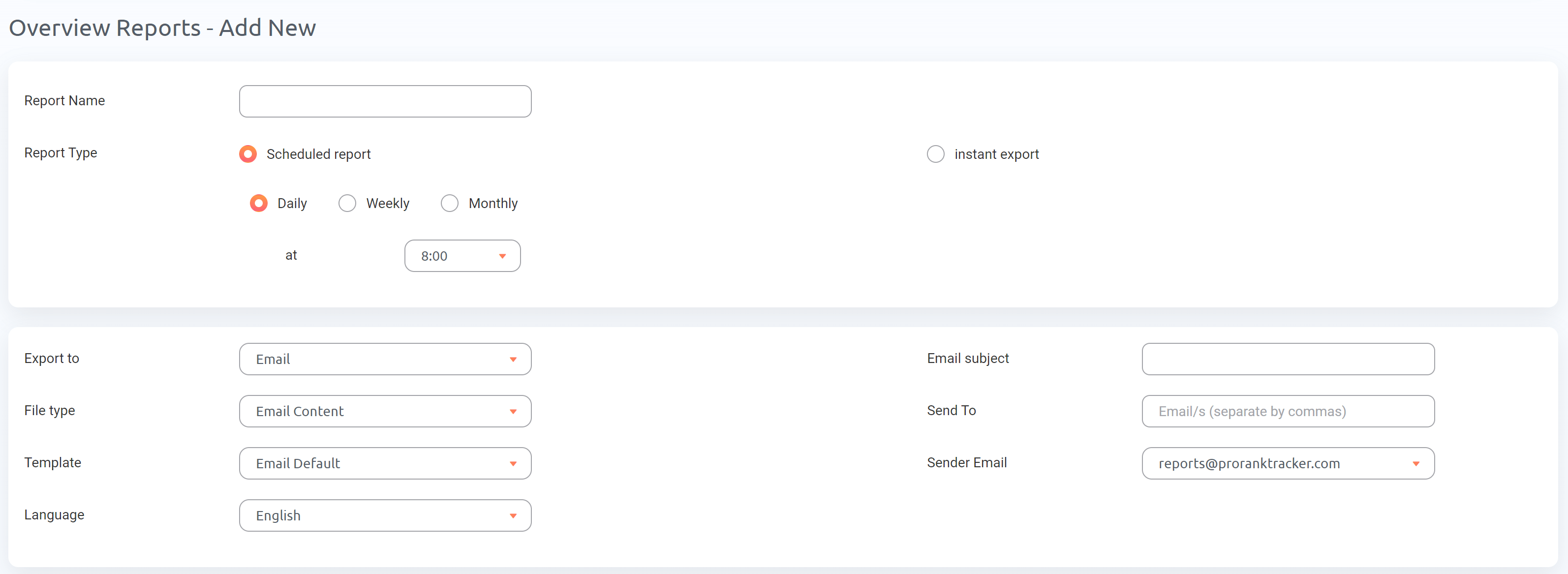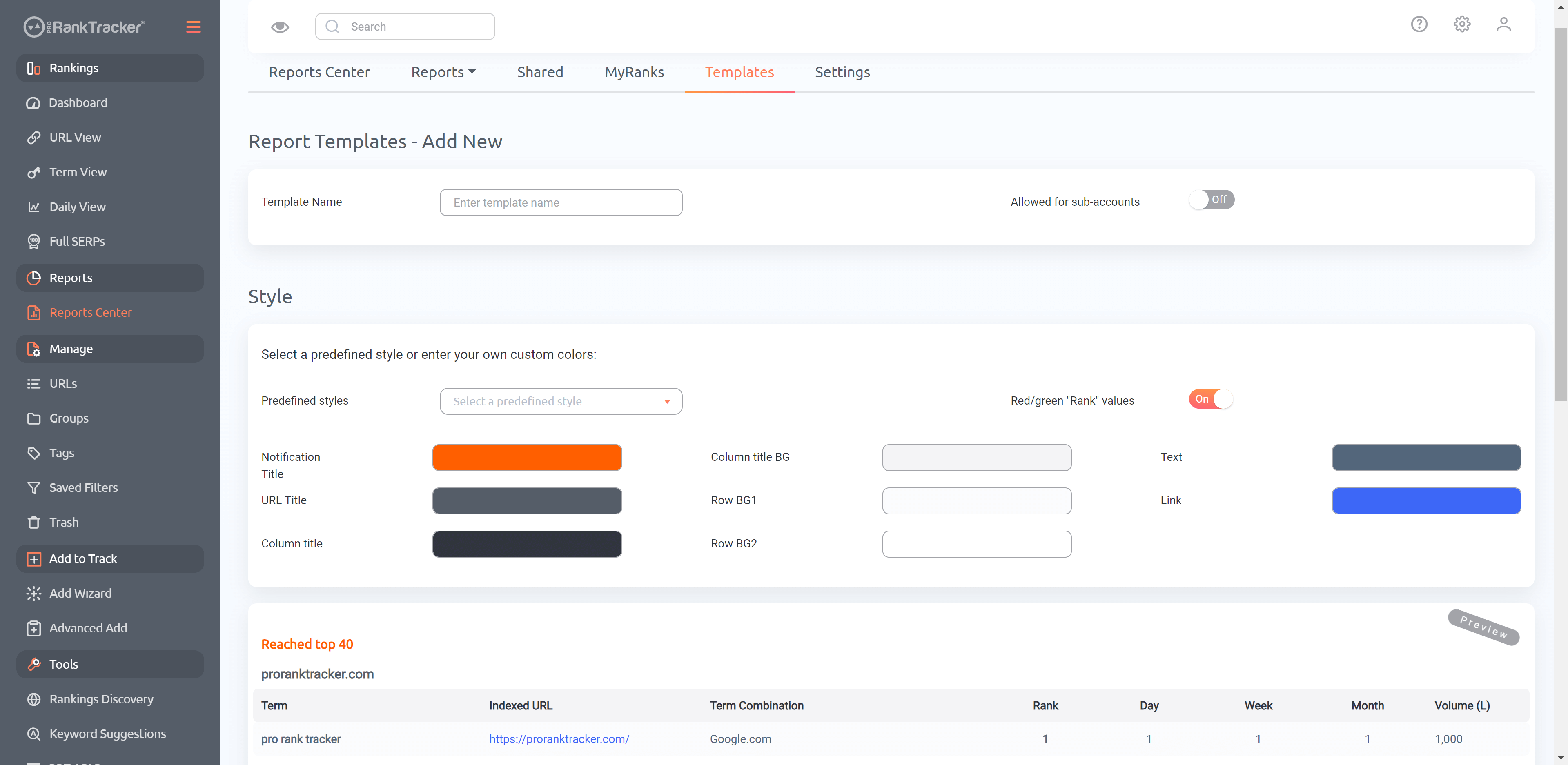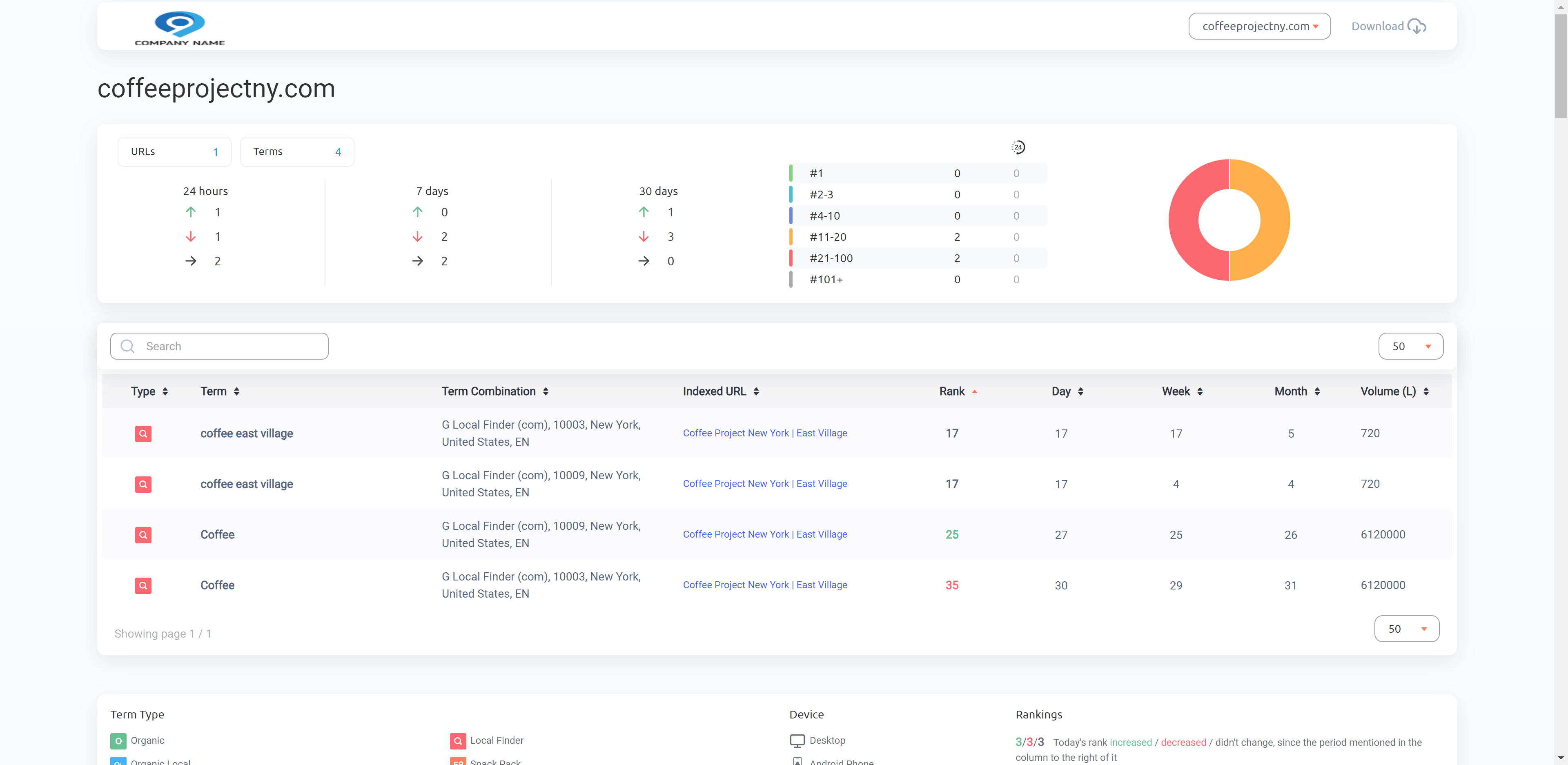Redefining SEO Reporting
ProRankTracker provides you the best reporting options in the industry, for both analyzing your own successes and reporting to your teammates and clients.
Show your clients the true value of your SEO workReport Types & Samples
Reporting Features
PRT provides you with options for current ranking reports, progress reports, comparison and benchmark reports, shareable live reports, and other report types for niche scenarios.
Formats available: PDF, XLSX and CSV.
Export them, send to email, export to Google Sheets, or save to Dropbox or Drive.
Get ease of use by scheduling the emails or saves (Dropbox/Drive): daily, weekly or monthly.
All reports can be generated on a schedule.
Reports are available in multiple languages: English, Arabic, Danish, Dutch, French, German, Hebrew, Italian, Japanese, Portuguese, Spanish, Swedish and Turkish.
Overview Reports
With overview reports, you can view your current website rankings and get current rank summaries of the Groups and Tags you’re tracking.
Progress Reports
With progress reports, you can view and analyze your progress in rankings over a span of days, weeks or months.
Comparison Reports
Compare rankings of URLs you track on different search-engines, by location, by device, and more…
Benchmark Reports
Compare rankings between two specific dates, weeks or months.
Notifications
Always be on top of things with automatic email notifications that are triggered by your sites' ranking changes.
Never miss an important change again
The notifications tool alerts you whenever a change occurs that you set a trigger for. This powerful tool means you can have more balance and less micromanagement.
You can select from a variety of scenarios covering any possible change in your rankings and get an email notification when it's happening.
Just as with other ProRankTracker reports, you can filter which specific site to apply it to and which info you'd like to get with the report.
MyRanks – A mobile app for your clients
Tired of old reporting methods? Want to really impress your clients? MyRanks app (iOS and Android) is your solution!
Revolutionize rank-tracking reporting to your clients
Set up MyRanks users in your account, decide which data you want each one to see, instruct each person to download the app and enter their credentials, and they will get live rankings reporting in a mobile app.
Skyrocket your business
Starting today, your clients won’t need to wait for their reports.
Replace the way you report to your clients (while keeping all the options to report more traditionally) with the ProRankTracker MyRanks app.
Brand it with your company details
Your users can see your logo and company details in the about page and also contact you (via email) through the app's contact form.
White Label
Make the reports your own to improve your brand identity
Customize templates
With ProRankTracker you can customize templates and use them in your reports.
You can control many different settings in your reports. For example, set your own color scheme (or select from predefined ones) and add a header or footer to the report pages.
Cover letter
In addition to the custom header and footer, you can add a cover letter to your reports.
Email reports – sent "from" your email address
Reports and notifications can be sent to your clients using your custom email address as the sender.
Shared reports – "hosted" on your site
Shared reports can be set to appear under your own domain name, so together with the logo and color scheme customizations, they will become 100% branded with your brand identity.
 עברית
עברית عربي
عربي